You can read the TV User manual on the TV screen.
Open the TV User manual via the Home button to enter the menu and select User manual.
Article Published Date : 2016-12-29
You can read the TV User manual on the TV screen.
Open the TV User manual via the Home button to enter the menu and select User manual.

Open the TV User manual by pressing the yellow button on your remote control.
Press the yellow button again to close the TV's User manual.
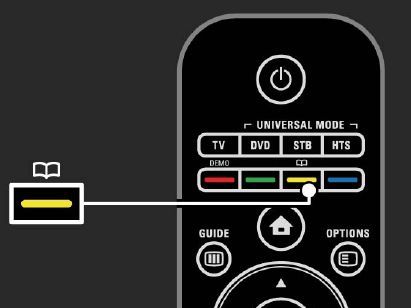
This TV User manual on screen makes it easier to save paper and also to save more the environment and to contribute to a greener planet.
We like to thank you for your contribution.
You can printout one or more pages if needed by downloading your specific TV User manual from www.philips.com/support.
Enter the TV's model number in the ‘search’ field and press on the arrow at the right side to open the product page.
On the next page click on ‘Support’. At this page you can download the TV User manual in a PDF format.