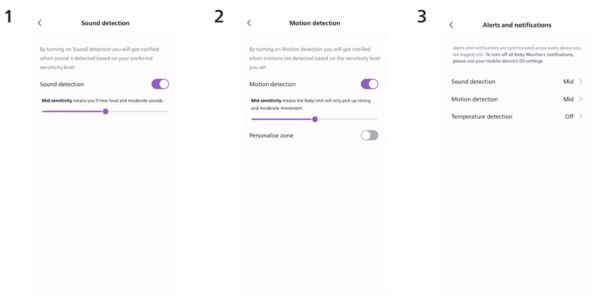You can adjust the sensitivity settings directly in the app.
Sound detection (Image 1) has the following setting levels:
-
Low: Only louder sounds are detected.
-
Medium: Detects both loud and moderate sounds
-
High: Detects a full range of sounds, including quiet noises.
Motion detection (Image 2) has the following setting levels:
-
Low: Only strong movements are detected.
-
Medium: Detects both strong and moderate movements.
-
High: Detects most movement levels, from weak to strong.
You can also set personalized motion detection zones for specific areas of your baby’s crib by going to Settings > Alerts and notifications (Image 3) on your baby monitor.