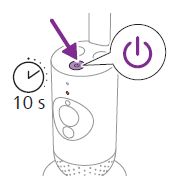Before giving away or discarding the Philips Avent Connected Baby Camera, you need to do a factory reset and erase the saved data on the baby camera.
After disconnecting from the App, restore the baby camera to factory settings. Long-press the on/off button for 10 seconds when the baby camera is on. The baby camera will reboot. The indicator light will flash green and orange. The factory reset is completed when the indicator light turns solid green.
What should I do before I dispose of my Connected Baby Camera?
Published on 14 February 2025