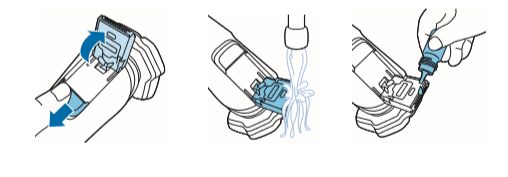Clean your Philips shaver regularly to ensure it stays in top condition and provides a great shave every time. Below, you'll find an explanation of how to do this, and you can find more detailed instructions in the user manual provided with your shaver.
If your Philips shaver's performance has decreased, please refer to the "Thorough Cleaning" section below.
Please refer to this video for an overview of the information contained in this article. Enable subtitles on YouTube to see the video text in your own language.
While shaver models differ, the same principles apply to all Philips shavers. Read the information below in full for more details.
How do I clean my Philips Shaver?
Published on 14 January 2026
Before cleaning
To prevent damage to your shaver, always check whether it is waterproof before cleaning it. Waterproof shavers have a small tap (figure 1) or bathtub (figure 2) symbol printed on the handle. If your device has a crossed-out tap (figure 3) printed on the handle, it should not be cleaned with water.
Disconnect your shaver from the power outlet before cleaning.
Disconnect your shaver from the power outlet before cleaning.

Cleaning after every shave
Philips recommends quickly cleaning your shaver after each shave to minimize the build-up of hair and debris around the shaving heads.
For waterproof shavers: turn on your shaver, and rinse the whole shaving unit (the top part of the shaver) under warm running water. Turn off your shaver.
Depending on the shaver model, you can open the shaving unit by pressing the release button or gently pulling off the top. Opening it allows you to rinse out the inside of the shaving unit. Allow everything to air dry before your next shave. The illustrations below demonstrate how to clean two common waterproof shaver models.
For dry shavers: with your shaver turned off, blow on the top of the shaving unit to remove loose hairs and debris.
Depending on the shaver model, you can open the shaving unit by pressing the release button or gently pulling off the top. Opening it allows you to clean the inside of the shaving unit. You can do this using the cleaning brush provided with your shaver or a clean, soft paintbrush (or similar).
For waterproof shavers: turn on your shaver, and rinse the whole shaving unit (the top part of the shaver) under warm running water. Turn off your shaver.
Depending on the shaver model, you can open the shaving unit by pressing the release button or gently pulling off the top. Opening it allows you to rinse out the inside of the shaving unit. Allow everything to air dry before your next shave. The illustrations below demonstrate how to clean two common waterproof shaver models.
For dry shavers: with your shaver turned off, blow on the top of the shaving unit to remove loose hairs and debris.
Depending on the shaver model, you can open the shaving unit by pressing the release button or gently pulling off the top. Opening it allows you to clean the inside of the shaving unit. You can do this using the cleaning brush provided with your shaver or a clean, soft paintbrush (or similar).
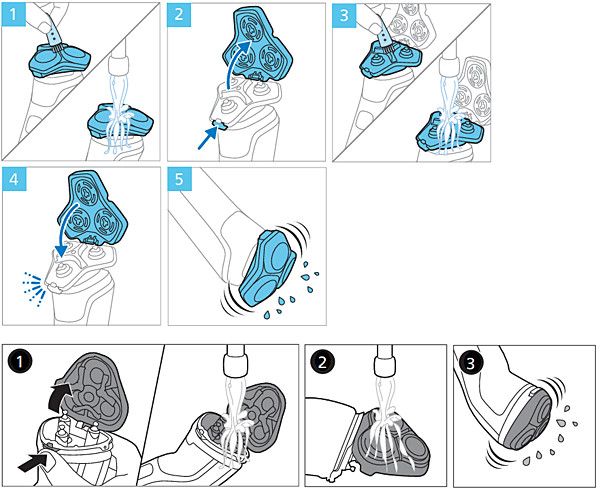
SmartClean system and Quick Clean Pod
If you have a SmartClean system or Quick Clean Pod for your Philips shaver, you can use it to clean and freshen it after each shave. Using the cleaning system replaces the regular cleaning steps mentioned in the section above.
However, thorough cleaning is still required on a monthly basis (see details below).
However, thorough cleaning is still required on a monthly basis (see details below).
Thorough cleaning
Philips recommends thoroughly cleaning your shaver at least once per month or whenever shaving performance decreases.
To clean your shaver thoroughly, you'll need to remove the shaving heads.
Below, you can find illustrations showing how to remove and clean the shaving heads for two common types of Philips shavers. Please refer to the Frequently Asked Question "How do I remove the shaving heads of my Philips Shaver" or the user manual for detailed instructions for your shaver.
For waterproof shavers: you can clean the cutters and guards separately after removing the shaving heads. Note that each cutter and guard forms a unique set, so try to avoid mixing them up. Once cleaned, allow all the parts to air dry before your next shave.
For dry shavers: use the cleaning brush provided (or another soft, clean brush) to clean the shaving heads after removing them. Remove the cutter from the guard, and remove all visible hairs. Note that each cutter and guard forms a unique set, so try to avoid mixing them up.
To clean your shaver thoroughly, you'll need to remove the shaving heads.
Below, you can find illustrations showing how to remove and clean the shaving heads for two common types of Philips shavers. Please refer to the Frequently Asked Question "How do I remove the shaving heads of my Philips Shaver" or the user manual for detailed instructions for your shaver.
For waterproof shavers: you can clean the cutters and guards separately after removing the shaving heads. Note that each cutter and guard forms a unique set, so try to avoid mixing them up. Once cleaned, allow all the parts to air dry before your next shave.
For dry shavers: use the cleaning brush provided (or another soft, clean brush) to clean the shaving heads after removing them. Remove the cutter from the guard, and remove all visible hairs. Note that each cutter and guard forms a unique set, so try to avoid mixing them up.
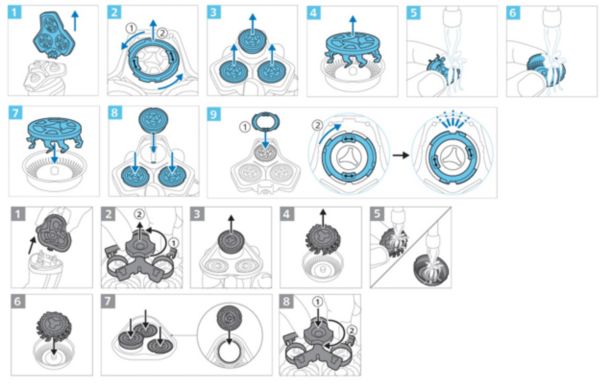
UV Power Charger and UV Cube
For an extra hygienic shaver, you can use the Philips UV Power Charger and UV Cube in conjunction with regular and thorough cleaning (as detailed in the sections above).
Allow your shaver to dry before using the UV accessories.
Note: the UV Power Charger and UV are only compatible with specific shaver models. These accessories help to remove bacteria from your shaver but are not intended as a replacement for cleaning.
Cleaning attachments
If your Philips shaver has a pop-up trimmer or click-on attachments such as a precision trimmer, beard style, or nose trimmer, these can all be cleaned under the tap using warm water.
Allow the attachments to air dry before subsequent use.
Tip: For optimal performance, lubricate the teeth of the pop-up trimmer with a drop of mineral oil every six months.
Allow the attachments to air dry before subsequent use.
Tip: For optimal performance, lubricate the teeth of the pop-up trimmer with a drop of mineral oil every six months.