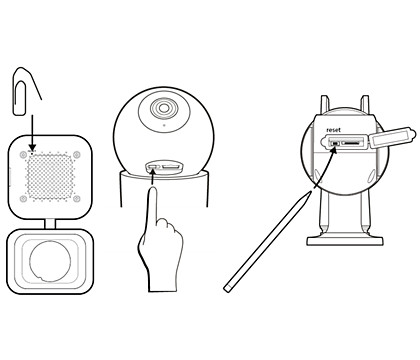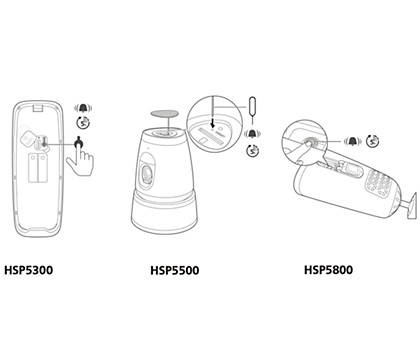How can I reset and pair my Philips Home Safety Camera again?
Published on 13 March 2024
If you want to pair your Philips Home Safety Camera to a different account, or if you have changed your WiFi password or network, you will need to reset your camera and pair it again. Find out how in the article below.
Resetting your camera:
- Press the reset button for five seconds.
- You should hear a prompt to confirm the reset.
- The LED light will turn to steady red.
- Wait until you hear another prompt, and the camera begins to blink red.
- The camera is now in pairing mode.
Pairing your camera again
To pair your camera again, first unpair it from the Philips Home Safety app. Then pair it again, using the new WiFi password and/or network. To do so, please follow the steps below:
If none of these steps work for you, contact us for further assistance.
- Go to "Profile".
- Tap "Home management".
- Select your "Home" in the section "Connected Devices".
- Tap on the camera you want to unpair and,
- Tap on "Unpair device from home" to unpair.
- Under "Devices" you can now re-pair the device.
If none of these steps work for you, contact us for further assistance.