You can quickly replace the blade of your OneBlade when it no longer provides great shaving results by following the instructions below.
A video is provided at the bottom of this article to provide further guidance.
How do I replace the blade of my Philips OneBlade correctly?
Published on 08 July 2025
Models without a blade release slide switch
- Attach the blade to the handle by pressing both edges of the blade and inserting it into the handle until it clicks into place.
- To remove the blade from the handle, press both edges of the blade and lift it off the handle.

Models with a blade release slide switch
- Switch your OneBlade off and carefully push the blade release switch upwards while holding the blade on both sides.
- Properly dispose of the used blade.
- Remove the replacement blade from the package. Be mindful, as the edges of the blade are sharp.
- Press the new blade on both sides and insert it into the handle until you hear a "click."
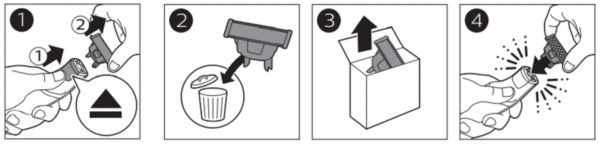
Video: replacing the blade of your Philips OneBlade
- The first model shown does not have a blade release slide switch.
- The second model shown does have a blade release slide switch.
Play Pause
