It is possible to send audio from various external sources (such as HD cable boxes, Blu-ray/DVD players etc.) to your Philips Home Theater system. Check below how:
How to get sound from my TV/cablebox to my Philips HTS?
For External Sources (HD Cable Boxes, HD Satellite Boxes, Blu-ray/DVD players)
To send the audio from a cable box of other source you will need to connect the audio out or digital audio out (coaxial) to your home theater.
Note: You might experience A/V Sync (Lip-sync) issues if you use the above method, in which case you will have to use audio/video lag correction features or speaker distance control in your Home Theatre.
For Internal TV sources which are received via the TV’s tuner such as Over the Air broadcasts, Digital Cable without a cable box
To send the audio from the TV or cable without a box you will need to have audio outputs on the TV to connect to the Home Theater.
Audio Inputs on the HTS
Based on your HTS model number, your HTS will have either:
Coaxial Digital Audio (S/PDIF) [Orange or Black RCA Jack]
Or
Coaxial Digital Audio (S/PDIF) [Orange or Black RCA Jack] and L/R (Stereo) Audio [Red & White RCA Jacks]

General information
There are primarily two kinds of audio connections you can make to output sound from your TV to external audio devices such as Home Theaters, Soundbars, AV Receivers, etc.
Digital Connection (Recommended)
Use a Digital Audio (S/PDIF) Coaxial cable to connect from the Coaxial Digital Audio (S/PDIF) [Orange or Black RCA Jack] to the Coaxial Digital Audio (S/PDIF) Orange or Black RCA Jack] on your Home Theater.
Note: If you are using the Digital Audio connection you must change the source on the Home Theater to “Coax.”

Analog Connection
Use a Stereo RCA cable to connect from the L/R (Stereo) Audio Red & White RCA Jacks] to the L/R (Stereo) Audio [Red & White RCA Jacks] on your Home Theater.
Note: If you are using the Analog Audio connection you must change the source on the Home Theater to “Analog.”

Notes
The S/PDIF jacks on your TV & external audio devices could be labelled S/PDIF, Digital Audio, Optical Audio, TOSLINK or Digital Coaxial. They are all the same digital audio format which is S/PDIF = Sony/Philips Digital Interconnect Format.
In general, you would connect from an RCA jack to an RCA jack using a Digital Coaxial Cable or from an Optical port to an Optical port using an Optical/TOSLINK cable.
What should I do if I have a mismatch of S/PDIF ports?
TV has Optical OUT but HTS has Digital Coaxial IN:
Use an Optical to Digital Coaxial converter

Helpful Information
TV has Digital Coaxial OUT but HTS has Optical IN:
Use a Digital Coaxial to Optical converter
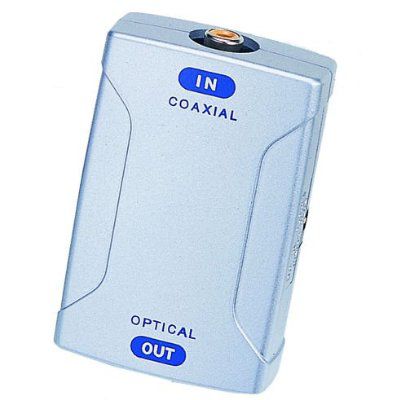
What is S/PDIF or digital audio and is optical better or coaxial?
- S/PDIF = Sony/Philips Digital Interconnect Format
- Optical & Coaxial both use S/PDIF (= digital audio)
- Both are equally good and identical since they are digital
- Optical connections need clean connectors and cabling which cannot be bent at sharp angles
What if my external audio device only has analog inputs but my TV only has a digital output?
Use a Digital Audio to Analog Audio Converter

