Take charge of your sleep therapy
Sleep apnea therapy can help you reap the benefits of a good night’s sleep and be more active during the day. But sticking to therapy can be hard. The DreamMapper sleep apnea app1 and desktop tools can help you stay motivated. DreamMapper is the #1 downloaded PAP therapy adherence app and the top-rated PAP therapy adherence app. 2
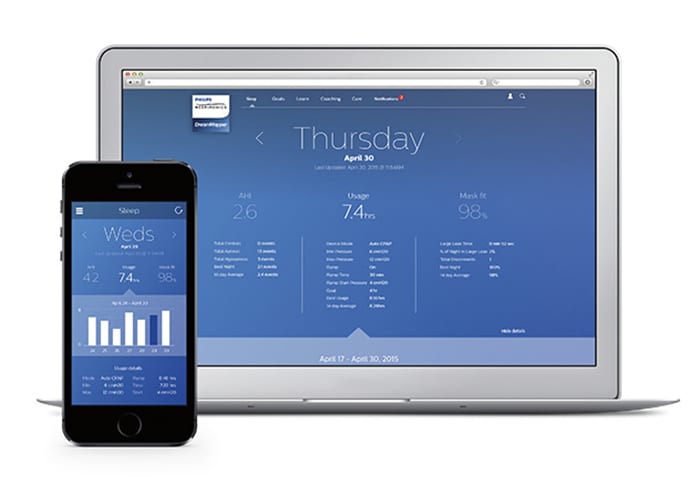
Keeps you informed about your mask fit and therapy hours Keeps you connected to your provider by sending recorded data directly to your care team Easy goal-setting to track your progress and stay committed Education at your fingertips with videos and guides to learn more about sleep apnea and get the most out of your equipment

Have an account?
New to DreamMapper?
It’s easy to get started
Have your DreamStation or DreamStation Go serial number handy 2. Download the app Using your computer: Visit MyDreamMapper.com Using your mobile device: Download the DreamMapper app
1. Create an account
3. Connect your DreamStation Use the Bluetooth module3 attached to your DreamStation or DreamStation Go to connect wirelessly via your computer or mobile device’s Bluetooth settings
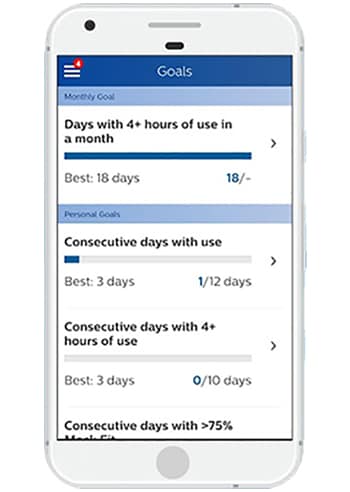
Things you can do

Get feedback on your therapy progress every day DreamMapper lets you know how your night’s sleep went and how your therapy is progressing. It will also tell you if you’re not reaching your goals, and offers suggestions to get you back on track.

Set custom goals you can track To help you stay motivated, you can use pre-set goals or create custom goals to give you something to work toward. DreamMapper will automatically track your progress and reward you when you’ve hit your goals.

Get advice and reminders On-demand educational videos and materials help you get used to new machines and masks, and give you easy access to tips on maintaining your equipment.
You can also create reminders for when it’s time to clean or replace your equipment.
Insight and support:
Check out our blog for ideas and information about thriving with sleep apnea, so you can easily manage your condition and live the life you want.
Frequently asked questions
- What is DreamMapper?
-
DreamMapper is a mobile app that allows you to track your therapy progress so you can take an active role in your sleep apnea therapy. You can also access DreamMapper through any browser.
- What features are available in DreamMapper?
-
DreamMapper provides feedback on your DreamStation therapy usage, mask fit and apnea hypopnea index (AHI). You can also access videos and guides to learn more about sleep apnea and your Dream Family sleep therapy equipment. You can also set custom goals and unlock achievements to stay motivated, and set reminders for when it’s time to clean or replace equipment.
- Do I need to have a Philips Respironics device to use DreamMapper?
-
Yes. It is compatible with all Dream Family devices.
- Do I need to wear a Philips Respironics mask to use DreamMapper?
-
No, although it is recommended in order to take advantage of the content available in DreamMapper.
- How do I sign up for DreamMapper?
-
Simply download the app to your mobile device and create your free account. Or you can visit the MyDreamMapper website and create your free account.
- Where can I download the DreamMapper mobile app?
-
The DreamMapper mobile app can be downloaded to your iOS (Apple) device at the iTunes store. For Android Devices, visit the Google Play store.
- Can I use DreamMapper with a modem?
-
Yes. To do so, enter the therapy device serial number, modem serial number and your email address in the data connection section in the DreamMapper settings.
- How do I get a Bluetooth module?
-
Contact your homecare provider for details.
- Where can I learn more about DreamMapper?
-
You may download the DreamMapper user guides here.

Have a question?
We’re here to help

Find nearest authorized Dealer for product purchase

Locate nearest sleep specialist*

Find nearest authorized Service Centre

Call 1800 258 7678
References For informational purposes only, not to replace physician's directions.
Disclaimer : *Philips makes no representations or warranties of any kind, express or implied, with regard to the accuracy or completeness of information, content or materials or views expressed herein by any author. It is not intended as a substitute for informed medical advice. The reader is cautioned not to use or replicate any information included herein to diagnose or treat any health problem or disease without consulting a qualified health care professional. Philips shall not be liable for any damages of any kind arising from the contents of this website, including but not limited to direct, indirect, incident, punitive and consequential damages.



