
DVD player
DVP5106K/97
See, hear, play everything
Be impressed with this Philips DVD player. Step into another home entertainment arena as you immerse yourself with DivX® movies and Windows Media™ Audio in your own living room.
See all benefitsUnfortunately this product is no longer available
This product qualifies for VAT relief
If you're eligible for VAT relief on medical devices, you can claim it on this product. The VAT amount will be deducted from the price shown above. Look for full details in your shopping basket.
DVD player
Similar products
See all DVD player
Progressive Scan component video for optimized image quality
Progressive Scan doubles the vertical resolution of the image resulting in a noticeably sharper picture. Instead of sending a field comprising the odd lines to the screen first, followed by the field with the even lines, both fields are written at one time. A full image is created instantaneously, using the maximum resolution. At such a speed, your eye perceives a sharper picture with no line structure.

12-bit/108MHz video processing for sharp and natural images
12-bit Video DAC is a superior Digital-to-Analogue-Converter that preserves every detail of the authentic picture quality. It shows subtle shades and smoother graduation of colors, resulting in a more vibrant and natural picture. The limitation of the usual 10bit DAC become in particular apparent while using large screens and projectors.
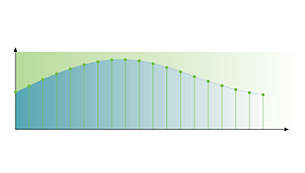
192kHz/24 bit audio DAC enhances analogue sound input
192KHz sampling enables you to have an accurate representation of the original sound curves. Together with a 24-bit resolution, more information is captured from the original analogue sound wave form, giving a much richer audio reproduction.

Karaoke for endless singing entertainment
The Karaoke feature on your DVD player provides endless entertainment and maximum audio and singing enjoyment.You can enhance your performance by adding an ‘echo’ effect to your voice. The key controls allows you to choose the optimal key for your personal vocal range.
Movies: DVD, DVD+R/RW, DVD-R/RW, (S)VCD, DivX
Multi-format playability allows you to play most disc formats for maximum disc compatibility and viewing pleasure.
Music: CD, MP3-CD, CD-R/RW & Windows Media™ Audio
Multi-format playability allows you to play most disc formats for maximum disc compatibility and listening pleasure.
Picture CD (JPEG) with music (MP3) playback
Picture CD is a CD-R or CD-RW disc on which you can store your MP3 and digital pictures. When inserting a Picture CD in the DVD player, a screen menu will pop up, showing your JPEG's and/or MP3 files on the disc. Just select the music and pictures files you wish to enjoy and press play or OK. You can watch your pictures on TV with your music playing simultaneously.
Ultra-slim design
The attractive enclosure has a very low profile.
Technical Specifications
-
Sound
- Crosstalk (1kHz)
- 90 dB
- D/A converter
- 192kHz/24-bit
- Sound Enhancement
-
- 3D Virtual Surround
- Night Mode
- Smart Sound
-
- Sound System
-
- Dolby Digital
- DTS
-
- Distortion and Noise (1kHz)
- 80 dB
- Dynamic Range (1kHz)
- 85 dB
- Signal to noise ratio
- 95 dB
-
Connectivity
- Front / Side connections
- Microphone
- Other connections
-
- ComponentVideo out Progressive
- Composite video (CVBS) out
- Analog audio Multi-channel
- Digital coaxial out
-
-
Convenience
- Child Protection
-
- Parental Control
- Child Lock
-
- On-Screen Display languages
- English
- Karaoke
- MIC volume
-
Power
- Power consumption
- 10 W
- Power supply
-
- 110-240V
- 50/60 Hz
-
- Standby power consumption
- < 0.8 W
-
Accessories
- Batteries
- 2 x AA
- Cables
- 1 x AV Cables
- Remote control
- 3141 017 90181
- User Manual
- English
- Warranty Card
- Yes
-
Dimensions
- Packaging Depth
- 352 mm
- Set Width
- 435 mm
- Weight incl. Packaging
- 3.45 kg
- Packaging Height
- 82 mm
- Set Height
- 37 mm
- Packaging Width
- 490 mm
- Set Depth
- 265 mm
- Set weight
- 2.17 kg
-
Audio Playback
- Compression format
-
- PCM
- MP3
- Windows Media™ Audio
-
- Playback Media
-
- CD
- CD-R
- CD-RW
- MP3-CD
-
- MP3 bit rates
- 32 - 256 kbps
-
Picture/Display
- Aspect ratio
-
- 4:3
- 16:9
-
- D/A converter
- 12 bit, 108 MHz
- Picture enhancement
-
- Progressive scan
- Smart Picture Setting
-
-
Still Picture Playback
- Picture Compression Format
- JPEG
- Playback Media
-
- Picture CD
- DVD+R/+RW
-
- Picture Enhancement
-
- Flip photos
- Rotate
- Zoom
- Slideshow with MP3 playback
-
-
Video Playback
- Playback Media
-
- CD
- CD-R/CD-RW
- Video CD/SVCD
- DVD+RW
- DVD+R
- DVD-R
- DVD-RW (Video mode)
- DVD-Video
-
- Compression formats
-
- MPEG1
- MPEG2
- MPEG4
- DivX 3.11
- DivX 4.x
- DivX 5.x
- XviD
-
- Video disc playback system
-
- NTSC
- PAL
-






