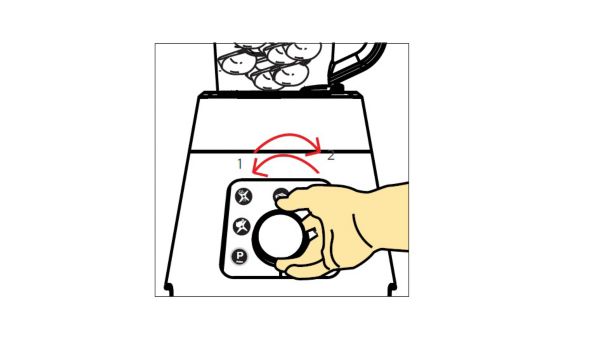Philips Support
My Philips Mixer Grinder will not start and buttons are blinking
Published on 2022-05-23
If you see buttons blinking on your Philips Mixer Grinder and the appliance will not run, there could be a simple solution. Please, read on
-
If there is a power failure while you are using your mixer grinder, the pulse and cancel buttons will blink continuously and your appliance will not run.
To solve this, turn the switch knob to OFF and then unplug the mixer grinder. Then, plug it again.
You should now be able to turn the switch knob to ON again and resume normal grinding.
-
The pulse and cancel buttons in your Philips Mixer Grinder will start blinking and your appliance will stop working when the jar is not placed correctly or if it is removed during usage.
To solve this, turn the switch knob to OFF and then make sure the jar is placed correctly. Then, you can turn your mixer grinder ON again and resume grinding.
If this has not solved the problem, please contact us.
Contact Philips