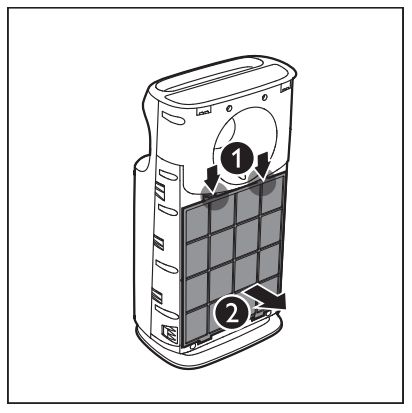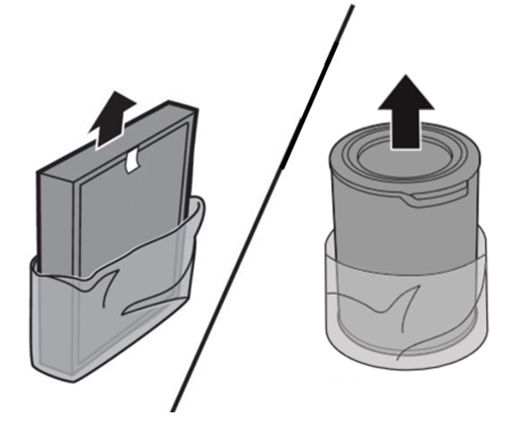To clean the standalone filters, you can follow the steps below:
Switch off the appliance and unplug it from the wall outlet.
Pull the bottom part of the panel (the front or the back part of your purifier) to remove it from the appliance
Press the two clips down and pull the pre-filter towards you (see image below)
Wash the pre-filter under a running tap. If the pre-filter is very dirty, use a soft brush to brush away the dust
Air dry the pre-filter until it is completely dry.