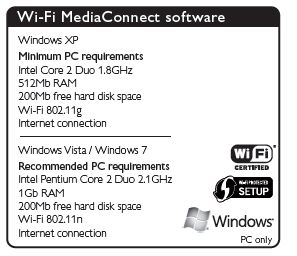Philips Support
When using Wi-Fi MediaConnect I can see irregular motion or juddering of the picture in my Philips TV
Published on 2016-12-29
Test the function of wireless connection and your PC capacities:
- Download test movie to your PC .
- Use an network cable (UTP) and connect between your laptop and the network connector on the back of the TV.
- Change setting in the TV to ‘wired’([Home]>[setup]>[network settings] >[network type] -> change to [wired] ).
- Start the WiFi MediaConnect program on your PC .
- Play the test movie .
- If the test movie plays well, the problem was in your wireless network connection.
- If the test movie plays with judder or other artifacts, your PC processing power is insufficient. Use video of lower resolution (SD, i.s.o. HD, refer to the table with media-playability). Or refer to the minimal PC specifications.