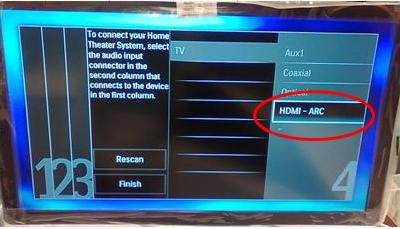- Ensure that your TV is HDMI-CEC compliant with system audio control functionality and that it is activated. For detailed information, refer to the TV user manual.
- If you have a Philips TV, you need to select the 'Home>Setup>TV settings>EasyLink>TV speakers>EasyLink Autostart'
- The HTS and TV are connected via a HDMI cable
Follow these steps to set up your HTS:
- Press Home
- Select Setup and press 'OK'
- Select EasyLink > EasyLink and press 'OK'
- Select On and press 'OK'
- Select EasyLink > System Audio Control > On, and press 'OK'
- Select EasyLink > Audio Input Mapping and press 'OK'
- Follow the instructions on the TV screen to map the audio input of the connected device